搜索到
1
篇与
的结果
-
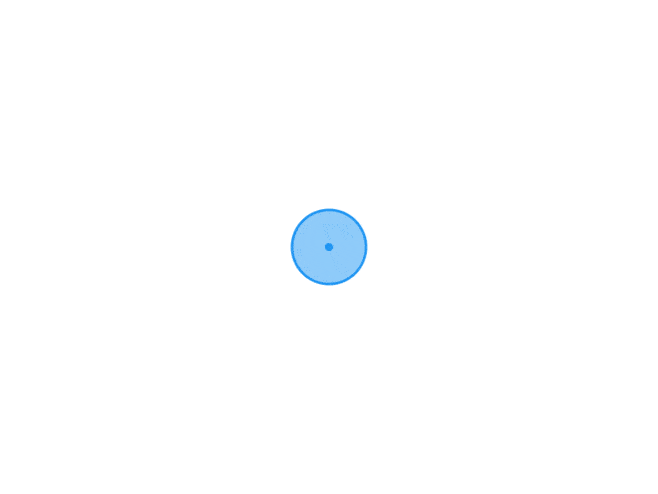 在 MUI Toolpad Core(仪表盘布局) + React Router 项目中实现滚动条的保存与恢复 放一只无人认领的希亚(x省流点我跳到原因与解决方案引言:一个“简单”的需求在我开发 ReinaManager 的过程中,我有一个简单的需求:在不同路由页面间切换时,能够保存并恢复页面的滚动条位置。比如:当我在游戏库向下滑动了一段距离,点击进入某个游戏的详情页,然后再返回游戏仓库时,我希望它能回到之前浏览的位置,而不是页面的最顶端。这听起来很简单,对吧?我一开始也这么认为。然而,就是这个看似“简单”的需求,将我拖入了一场长达数天的、与 MUI Toolpad Core 中仪表盘布局(Dashboard Layout)、React Router 和各种状态管理库之间的战斗...第一阶段:天真的尝试 —— KeepAlive 与 Router 的 <ScrollRestoration />1. “釜底抽薪”:组件保活(react-activation)我的第一个想法是:如果页面不被卸载,那滚动条位置不就自然保存下来了吗?于是我引入了 react-activation 库。实际上,react-activation 的组件保活不包括滚动条位置的保存,它提供了一个 saveScrollPosition 属性:2. “官方正统”<ScrollRestoration />React Router v6.4+ 官方提供了一个保存滚动条的解决方案:<ScrollRestoration /> 组件。文档说明,只需要在应用中渲染它,就能自动处理滚动恢复。小结在我的项目中,这两种方法都没能奏效,于是就这样进入了第二阶段...第二阶段:原因的探索 —— 为什么这些方法都不奏效?既然别人造的轮子都没用,那就自己动手搓一个,可是要想自己造轮子,首先得弄清楚为什么这些轮子在我的项目中不适用,不弄清楚这个“为什么”,自定义的方案也无从下手。经过文档翻阅、devtools 调试、排除法(最笨但是很有效 x)等手段,我终于发现了问题的根源:Toolpad Core 仪表盘布局(Dashboard Layout)渲染的滚动容器并不是整个 window,而是在一个 main 标签内,这个 main 标签是由 DashboardLayout 组件渲染的。仪表盘布局结构如下:DashboardLayout (渲染滚动容器 main) └── <Outlet /> (渲染各个页面组件)对于 KeepAlive:它只检测 KeepAlive 子组件中的可滚动元素。如果放在 DashboardLayout 外层,因为路由的切换,Outlet 部分会变化,导致子组件无法缓存,切换路由会让子组件重新渲染(我不是为了保活组件才加 react-activation 这个库的么?)。如果放在子组件外层,如包裹 Library 组件,滚动容器又不是在子组件内,saveScrollPosition 属性就无效了。对于 <ScrollRestoration />:它期望滚动发生在 window 或 document 上。位于 main 标签内的滚动容器不在它的监控范围内,因此它无法正确监听到不同子组件的滚动事件,也就无法保存和恢复滚动位置。第三阶段:自定义方案 —— 自己动手,丰衣足食既然知道了滚动容器是 main 标签,那我就有了这样的想法:在路由切换之前保存滚动条位置,组件加载时用自定义 hook 恢复滚动条。1. 保存滚动位置scrollStore.ts// src/store/scrollStore.ts // 使用 zustand 创建一个简单的全局状态管理,用于保存各个路径的滚动位置 import { create } from 'zustand'; interface ScrollState { scrollPositions: Record<string, number>; setScrollPosition: (path: string, position: number) => void; } export const useScrollStore = create<ScrollState>((set) => ({ scrollPositions: {}, setScrollPosition: (path, position) => set((state) => ({ scrollPositions: { ...state.scrollPositions, [path]: position, }, })), }));scrollUtils.ts// 工具函数,用于保存滚动位置 // src/utils/scrollUtils.ts import { useScrollStore } from '@/store/scrollStore'; //保存指定路径的滚动条位置 export const saveScrollPosition = (path: string) => { const SCROLL_CONTAINER_SELECTOR = 'main'; const container = document.querySelector<HTMLElement>(SCROLL_CONTAINER_SELECTOR); // 增加一个检查,确保容器是可滚动的,避免无效保存 if (container && container.scrollHeight > container.clientHeight) { const scrollTop = container.scrollTop; useScrollStore.setState(state => ({ scrollPositions: { ...state.scrollPositions, [path]: scrollTop, } })); } };2. 恢复滚动位置(二编)useRestoreScroll.tsimport { useEffect, useRef, useCallback } from 'react'; import { useLocation } from 'react-router-dom'; import { useScrollStore } from '@/store/scrollStore'; import { useActivate, useUnactivate } from 'react-activation'; interface UseScrollRestoreOptions { /** 滚动容器选择器,默认 'main' */ containerSelector?: string; /** 是否正在加载中 */ isLoading?: boolean; /** 超时时间(ms),默认 2000 */ timeout?: number; /** 是否启用调试日志 */ debug?: boolean; /** 内容稳定检测的等待时间(ms),默认 150 */ stabilityDelay?: number; /** 是否在 KeepAlive 中使用 */ useKeepAlive?: boolean; } const DEFAULT_OPTIONS: Required<Omit<UseScrollRestoreOptions, 'isLoading'>> = { containerSelector: 'main', timeout: 1500, debug: false, stabilityDelay: 0, useKeepAlive: false, }; /** * 滚动位置还原 Hook (优化版) * * 特性: * - 智能检测内容是否渲染完成(高度稳定检测) * - 支持滚动到底部的场景 * - 避免滚动抖动和跳跃 * - 自动清理资源,防止内存泄漏 */ export function useScrollRestore( scrollPath: string, options: UseScrollRestoreOptions = {} ) { const { containerSelector, isLoading, timeout, debug, stabilityDelay, useKeepAlive } = { ...DEFAULT_OPTIONS, ...options, }; const location = useLocation(); const { scrollPositions } = useScrollStore(); const cleanupRef = useRef<(() => void) | null>(null); const settledRef = useRef(false); const lastPathRef = useRef<string>(''); const lastHeightRef = useRef(0); const stabilityTimerRef = useRef<number | null>(null); const log = useCallback( (...args: any[]) => { if (debug) console.log('[useScrollRestore]', ...args); }, [debug] ); useEffect(() => { if ('scrollRestoration' in window.history) { window.history.scrollRestoration = 'manual'; } }, []); // 提取滚动恢复逻辑为独立函数 const performScrollRestore = useCallback(() => { // 路径变化时重置状态 if (lastPathRef.current !== location.pathname) { settledRef.current = false; lastPathRef.current = location.pathname; lastHeightRef.current = 0; } // 清理上一次的副作用 if (cleanupRef.current) { log('Cleaning up previous effect'); cleanupRef.current(); cleanupRef.current = null; } if (isLoading) { log('Skipping: isLoading=true'); return; } const container = document.querySelector<HTMLElement>(containerSelector); if (!container) { log('Container not found:', containerSelector); return; } const isTargetPath = location.pathname === scrollPath; const target = isTargetPath ? (scrollPositions[scrollPath] || 0) : 0; log('Target position:', target, 'for path:', location.pathname); // 快速路径:目标为 0 if (target === 0) { container.scrollTop = 0; settledRef.current = true; log('Scrolled to top immediately'); return; } if (settledRef.current) { log('Already settled, skipping'); return; } let ro: ResizeObserver | null = null; let fallbackTimer: number | null = null; // 清理函数(先定义,避免在 performRestore 中引用未定义的变量) const cleanup = () => { if (ro) { ro.disconnect(); ro = null; } if (fallbackTimer !== null) { window.clearTimeout(fallbackTimer); fallbackTimer = null; } if (stabilityTimerRef.current !== null) { window.clearTimeout(stabilityTimerRef.current); stabilityTimerRef.current = null; } }; // 执行滚动恢复 const performRestore = (reason: string) => { if (settledRef.current) return; const maxScroll = Math.max(0, container.scrollHeight - container.clientHeight); const clampedTarget = Math.max(0, Math.min(target, maxScroll)); const prevBehavior = container.style.scrollBehavior; container.style.scrollBehavior = 'auto'; container.scrollTop = clampedTarget; container.style.scrollBehavior = prevBehavior; settledRef.current = true; if (clampedTarget < target) { log(`⚠ Restored to bottom (${clampedTarget}/${target}) - ${reason}`); } else { log(`✓ Restored scroll to ${clampedTarget} - ${reason}`); } // 清理资源 cleanup(); }; // 检查内容高度是否稳定 const checkStability = () => { const currentHeight = container.scrollHeight; const maxScroll = currentHeight - container.clientHeight; log('Height check:', { current: currentHeight, last: lastHeightRef.current, maxScroll, target, }); // 情况1: 内容已经足够高,可以直接恢复 if (maxScroll >= target) { performRestore('content sufficient'); return; } // 情况2: 高度稳定(不再增长) if (lastHeightRef.current > 0 && currentHeight === lastHeightRef.current) { // 高度不再变化,说明内容已渲染完成 // 即使 maxScroll < target,也恢复到最大可滚动位置 performRestore('content stable'); return; } // 更新上次高度 lastHeightRef.current = currentHeight; // 清除旧的稳定性计时器 if (stabilityTimerRef.current !== null) { window.clearTimeout(stabilityTimerRef.current); } // 设置新的稳定性计时器 // 如果在 stabilityDelay 时间内高度没有变化,认为内容已稳定 stabilityTimerRef.current = window.setTimeout(() => { if (!settledRef.current) { checkStability(); } }, stabilityDelay); }; // 立即检查一次 checkStability(); // 使用 ResizeObserver 监听容器尺寸变化 try { ro = new ResizeObserver(() => { if (!settledRef.current) { checkStability(); } }); ro.observe(container); log('ResizeObserver attached'); } catch (err) { log('ResizeObserver not available'); } // 超时保护 fallbackTimer = window.setTimeout(() => { if (!settledRef.current) { log('⏰ Timeout reached, forcing restore'); performRestore('timeout'); } }, timeout); cleanupRef.current = cleanup; return cleanup; }, [location.pathname, scrollPath, scrollPositions, isLoading, containerSelector, timeout, stabilityDelay, log]); // 普通模式:使用 useEffect useEffect(() => { if (!useKeepAlive) { performScrollRestore(); } }, [useKeepAlive, performScrollRestore]); // KeepAlive 模式:使用 useActivate useActivate(() => { if (useKeepAlive) { log('[KeepAlive] 组件激活,触发滚动恢复'); // 重置状态,因为可能是从其他页面返回 settledRef.current = false; lastHeightRef.current = 0; performScrollRestore(); } }); // KeepAlive 失活时清理 useUnactivate(() => { if (useKeepAlive && cleanupRef.current) { cleanupRef.current(); cleanupRef.current = null; } }); }3. 使用例子Library.tsx// src/components/Library.tsx import Cards from "@/components/Cards"; import { useScrollRestore } from "@/hooks/useScrollRestore"; export const Libraries: React.FC = () => { useScrollRestore('/libraries', { useKeepAlive: true });//更好支持KeepAlive,如果没使用KeepAlive,则直接传入路径即可。 return ( <Cards /> ) }4. 导航自定义LinkWithScrollSave.tsx// src/components/LinkWithScrollSave.tsx // 自定义 Link 组件,点击时保存滚动位置 import React, { KeyboardEvent } from 'react'; import { LinkProps, useLocation, useNavigate } from 'react-router-dom'; import { saveScrollPosition } from '@/utils/scrollUtils.ts'; export const LinkWithScrollSave: React.FC<LinkProps> = (props) => { const { to, onClick, children, ...rest } = props as any; const location = useLocation(); const navigate = useNavigate(); // 保持原有的滚动保存实现:只在导航前调用一次 saveScrollPosition const handleClick = (event: React.MouseEvent<any>) => { saveScrollPosition(location.pathname); if (props.onClick) { props.onClick(event); } }; const performNavigation = (target: any) => { try { if (typeof target === 'string' || typeof target === 'object') { navigate(target); } } catch (err) { // swallow navigation errors to avoid breaking UI console.error('navigation failed', err); } }; const handleDivClick = (event: React.MouseEvent<HTMLDivElement>) => { handleClick((event as unknown) as React.MouseEvent<HTMLAnchorElement>); performNavigation(to); }; const handleKeyDown = (event: KeyboardEvent<HTMLDivElement>) => { if (event.key === 'Enter' || event.key === ' ') { event.preventDefault(); // @ts-ignore - reuse handleClick semantics handleClick((event as unknown) as React.MouseEvent<HTMLAnchorElement>); performNavigation(to); } }; // 渲染为非锚点容器,避免嵌套 <a>。不改动滚动的实现逻辑。 return ( <div role="link" tabIndex={0} onClick={handleDivClick} onKeyDown={handleKeyDown} {...(rest as any)} > {children} </div> ); }; export default LinkWithScrollSave;Layout.tsx// src/components/Layout.tsx // 使用自定义 Link 组件接管导航 import React, { useCallback } from 'react'; import { DashboardLayout, DashboardSidebarPageItem, type SidebarFooterProps, } from '@toolpad/core/DashboardLayout'; import { Outlet } from 'react-router'; import { LinkWithScrollSave } from '../LinkWithScrollSave'; import { NavigationPageItem } from '@toolpad/core/AppProvider'; export const Layout: React.FC = () => { const handleRenderPageItem = useCallback((item: NavigationPageItem, params: any) => { const to = `/${item.segment || ''}`; // 外层不渲染 <a>,而是使用可访问的 div 进行编程式导航, // 在导航前 LinkWithScrollSave 会保存滚动位置,避免嵌套 <a>。 return ( <LinkWithScrollSave to={to} style={{ textDecoration: 'none', color: 'inherit' }}> <DashboardSidebarPageItem item={item} {...params} />//保持原有样式 </LinkWithScrollSave> ); }, []); return ( <DashboardLayout renderPageItem={handleRenderPageItem} > <Outlet /> </DashboardLayout> ); }最终效果
在 MUI Toolpad Core(仪表盘布局) + React Router 项目中实现滚动条的保存与恢复 放一只无人认领的希亚(x省流点我跳到原因与解决方案引言:一个“简单”的需求在我开发 ReinaManager 的过程中,我有一个简单的需求:在不同路由页面间切换时,能够保存并恢复页面的滚动条位置。比如:当我在游戏库向下滑动了一段距离,点击进入某个游戏的详情页,然后再返回游戏仓库时,我希望它能回到之前浏览的位置,而不是页面的最顶端。这听起来很简单,对吧?我一开始也这么认为。然而,就是这个看似“简单”的需求,将我拖入了一场长达数天的、与 MUI Toolpad Core 中仪表盘布局(Dashboard Layout)、React Router 和各种状态管理库之间的战斗...第一阶段:天真的尝试 —— KeepAlive 与 Router 的 <ScrollRestoration />1. “釜底抽薪”:组件保活(react-activation)我的第一个想法是:如果页面不被卸载,那滚动条位置不就自然保存下来了吗?于是我引入了 react-activation 库。实际上,react-activation 的组件保活不包括滚动条位置的保存,它提供了一个 saveScrollPosition 属性:2. “官方正统”<ScrollRestoration />React Router v6.4+ 官方提供了一个保存滚动条的解决方案:<ScrollRestoration /> 组件。文档说明,只需要在应用中渲染它,就能自动处理滚动恢复。小结在我的项目中,这两种方法都没能奏效,于是就这样进入了第二阶段...第二阶段:原因的探索 —— 为什么这些方法都不奏效?既然别人造的轮子都没用,那就自己动手搓一个,可是要想自己造轮子,首先得弄清楚为什么这些轮子在我的项目中不适用,不弄清楚这个“为什么”,自定义的方案也无从下手。经过文档翻阅、devtools 调试、排除法(最笨但是很有效 x)等手段,我终于发现了问题的根源:Toolpad Core 仪表盘布局(Dashboard Layout)渲染的滚动容器并不是整个 window,而是在一个 main 标签内,这个 main 标签是由 DashboardLayout 组件渲染的。仪表盘布局结构如下:DashboardLayout (渲染滚动容器 main) └── <Outlet /> (渲染各个页面组件)对于 KeepAlive:它只检测 KeepAlive 子组件中的可滚动元素。如果放在 DashboardLayout 外层,因为路由的切换,Outlet 部分会变化,导致子组件无法缓存,切换路由会让子组件重新渲染(我不是为了保活组件才加 react-activation 这个库的么?)。如果放在子组件外层,如包裹 Library 组件,滚动容器又不是在子组件内,saveScrollPosition 属性就无效了。对于 <ScrollRestoration />:它期望滚动发生在 window 或 document 上。位于 main 标签内的滚动容器不在它的监控范围内,因此它无法正确监听到不同子组件的滚动事件,也就无法保存和恢复滚动位置。第三阶段:自定义方案 —— 自己动手,丰衣足食既然知道了滚动容器是 main 标签,那我就有了这样的想法:在路由切换之前保存滚动条位置,组件加载时用自定义 hook 恢复滚动条。1. 保存滚动位置scrollStore.ts// src/store/scrollStore.ts // 使用 zustand 创建一个简单的全局状态管理,用于保存各个路径的滚动位置 import { create } from 'zustand'; interface ScrollState { scrollPositions: Record<string, number>; setScrollPosition: (path: string, position: number) => void; } export const useScrollStore = create<ScrollState>((set) => ({ scrollPositions: {}, setScrollPosition: (path, position) => set((state) => ({ scrollPositions: { ...state.scrollPositions, [path]: position, }, })), }));scrollUtils.ts// 工具函数,用于保存滚动位置 // src/utils/scrollUtils.ts import { useScrollStore } from '@/store/scrollStore'; //保存指定路径的滚动条位置 export const saveScrollPosition = (path: string) => { const SCROLL_CONTAINER_SELECTOR = 'main'; const container = document.querySelector<HTMLElement>(SCROLL_CONTAINER_SELECTOR); // 增加一个检查,确保容器是可滚动的,避免无效保存 if (container && container.scrollHeight > container.clientHeight) { const scrollTop = container.scrollTop; useScrollStore.setState(state => ({ scrollPositions: { ...state.scrollPositions, [path]: scrollTop, } })); } };2. 恢复滚动位置(二编)useRestoreScroll.tsimport { useEffect, useRef, useCallback } from 'react'; import { useLocation } from 'react-router-dom'; import { useScrollStore } from '@/store/scrollStore'; import { useActivate, useUnactivate } from 'react-activation'; interface UseScrollRestoreOptions { /** 滚动容器选择器,默认 'main' */ containerSelector?: string; /** 是否正在加载中 */ isLoading?: boolean; /** 超时时间(ms),默认 2000 */ timeout?: number; /** 是否启用调试日志 */ debug?: boolean; /** 内容稳定检测的等待时间(ms),默认 150 */ stabilityDelay?: number; /** 是否在 KeepAlive 中使用 */ useKeepAlive?: boolean; } const DEFAULT_OPTIONS: Required<Omit<UseScrollRestoreOptions, 'isLoading'>> = { containerSelector: 'main', timeout: 1500, debug: false, stabilityDelay: 0, useKeepAlive: false, }; /** * 滚动位置还原 Hook (优化版) * * 特性: * - 智能检测内容是否渲染完成(高度稳定检测) * - 支持滚动到底部的场景 * - 避免滚动抖动和跳跃 * - 自动清理资源,防止内存泄漏 */ export function useScrollRestore( scrollPath: string, options: UseScrollRestoreOptions = {} ) { const { containerSelector, isLoading, timeout, debug, stabilityDelay, useKeepAlive } = { ...DEFAULT_OPTIONS, ...options, }; const location = useLocation(); const { scrollPositions } = useScrollStore(); const cleanupRef = useRef<(() => void) | null>(null); const settledRef = useRef(false); const lastPathRef = useRef<string>(''); const lastHeightRef = useRef(0); const stabilityTimerRef = useRef<number | null>(null); const log = useCallback( (...args: any[]) => { if (debug) console.log('[useScrollRestore]', ...args); }, [debug] ); useEffect(() => { if ('scrollRestoration' in window.history) { window.history.scrollRestoration = 'manual'; } }, []); // 提取滚动恢复逻辑为独立函数 const performScrollRestore = useCallback(() => { // 路径变化时重置状态 if (lastPathRef.current !== location.pathname) { settledRef.current = false; lastPathRef.current = location.pathname; lastHeightRef.current = 0; } // 清理上一次的副作用 if (cleanupRef.current) { log('Cleaning up previous effect'); cleanupRef.current(); cleanupRef.current = null; } if (isLoading) { log('Skipping: isLoading=true'); return; } const container = document.querySelector<HTMLElement>(containerSelector); if (!container) { log('Container not found:', containerSelector); return; } const isTargetPath = location.pathname === scrollPath; const target = isTargetPath ? (scrollPositions[scrollPath] || 0) : 0; log('Target position:', target, 'for path:', location.pathname); // 快速路径:目标为 0 if (target === 0) { container.scrollTop = 0; settledRef.current = true; log('Scrolled to top immediately'); return; } if (settledRef.current) { log('Already settled, skipping'); return; } let ro: ResizeObserver | null = null; let fallbackTimer: number | null = null; // 清理函数(先定义,避免在 performRestore 中引用未定义的变量) const cleanup = () => { if (ro) { ro.disconnect(); ro = null; } if (fallbackTimer !== null) { window.clearTimeout(fallbackTimer); fallbackTimer = null; } if (stabilityTimerRef.current !== null) { window.clearTimeout(stabilityTimerRef.current); stabilityTimerRef.current = null; } }; // 执行滚动恢复 const performRestore = (reason: string) => { if (settledRef.current) return; const maxScroll = Math.max(0, container.scrollHeight - container.clientHeight); const clampedTarget = Math.max(0, Math.min(target, maxScroll)); const prevBehavior = container.style.scrollBehavior; container.style.scrollBehavior = 'auto'; container.scrollTop = clampedTarget; container.style.scrollBehavior = prevBehavior; settledRef.current = true; if (clampedTarget < target) { log(`⚠ Restored to bottom (${clampedTarget}/${target}) - ${reason}`); } else { log(`✓ Restored scroll to ${clampedTarget} - ${reason}`); } // 清理资源 cleanup(); }; // 检查内容高度是否稳定 const checkStability = () => { const currentHeight = container.scrollHeight; const maxScroll = currentHeight - container.clientHeight; log('Height check:', { current: currentHeight, last: lastHeightRef.current, maxScroll, target, }); // 情况1: 内容已经足够高,可以直接恢复 if (maxScroll >= target) { performRestore('content sufficient'); return; } // 情况2: 高度稳定(不再增长) if (lastHeightRef.current > 0 && currentHeight === lastHeightRef.current) { // 高度不再变化,说明内容已渲染完成 // 即使 maxScroll < target,也恢复到最大可滚动位置 performRestore('content stable'); return; } // 更新上次高度 lastHeightRef.current = currentHeight; // 清除旧的稳定性计时器 if (stabilityTimerRef.current !== null) { window.clearTimeout(stabilityTimerRef.current); } // 设置新的稳定性计时器 // 如果在 stabilityDelay 时间内高度没有变化,认为内容已稳定 stabilityTimerRef.current = window.setTimeout(() => { if (!settledRef.current) { checkStability(); } }, stabilityDelay); }; // 立即检查一次 checkStability(); // 使用 ResizeObserver 监听容器尺寸变化 try { ro = new ResizeObserver(() => { if (!settledRef.current) { checkStability(); } }); ro.observe(container); log('ResizeObserver attached'); } catch (err) { log('ResizeObserver not available'); } // 超时保护 fallbackTimer = window.setTimeout(() => { if (!settledRef.current) { log('⏰ Timeout reached, forcing restore'); performRestore('timeout'); } }, timeout); cleanupRef.current = cleanup; return cleanup; }, [location.pathname, scrollPath, scrollPositions, isLoading, containerSelector, timeout, stabilityDelay, log]); // 普通模式:使用 useEffect useEffect(() => { if (!useKeepAlive) { performScrollRestore(); } }, [useKeepAlive, performScrollRestore]); // KeepAlive 模式:使用 useActivate useActivate(() => { if (useKeepAlive) { log('[KeepAlive] 组件激活,触发滚动恢复'); // 重置状态,因为可能是从其他页面返回 settledRef.current = false; lastHeightRef.current = 0; performScrollRestore(); } }); // KeepAlive 失活时清理 useUnactivate(() => { if (useKeepAlive && cleanupRef.current) { cleanupRef.current(); cleanupRef.current = null; } }); }3. 使用例子Library.tsx// src/components/Library.tsx import Cards from "@/components/Cards"; import { useScrollRestore } from "@/hooks/useScrollRestore"; export const Libraries: React.FC = () => { useScrollRestore('/libraries', { useKeepAlive: true });//更好支持KeepAlive,如果没使用KeepAlive,则直接传入路径即可。 return ( <Cards /> ) }4. 导航自定义LinkWithScrollSave.tsx// src/components/LinkWithScrollSave.tsx // 自定义 Link 组件,点击时保存滚动位置 import React, { KeyboardEvent } from 'react'; import { LinkProps, useLocation, useNavigate } from 'react-router-dom'; import { saveScrollPosition } from '@/utils/scrollUtils.ts'; export const LinkWithScrollSave: React.FC<LinkProps> = (props) => { const { to, onClick, children, ...rest } = props as any; const location = useLocation(); const navigate = useNavigate(); // 保持原有的滚动保存实现:只在导航前调用一次 saveScrollPosition const handleClick = (event: React.MouseEvent<any>) => { saveScrollPosition(location.pathname); if (props.onClick) { props.onClick(event); } }; const performNavigation = (target: any) => { try { if (typeof target === 'string' || typeof target === 'object') { navigate(target); } } catch (err) { // swallow navigation errors to avoid breaking UI console.error('navigation failed', err); } }; const handleDivClick = (event: React.MouseEvent<HTMLDivElement>) => { handleClick((event as unknown) as React.MouseEvent<HTMLAnchorElement>); performNavigation(to); }; const handleKeyDown = (event: KeyboardEvent<HTMLDivElement>) => { if (event.key === 'Enter' || event.key === ' ') { event.preventDefault(); // @ts-ignore - reuse handleClick semantics handleClick((event as unknown) as React.MouseEvent<HTMLAnchorElement>); performNavigation(to); } }; // 渲染为非锚点容器,避免嵌套 <a>。不改动滚动的实现逻辑。 return ( <div role="link" tabIndex={0} onClick={handleDivClick} onKeyDown={handleKeyDown} {...(rest as any)} > {children} </div> ); }; export default LinkWithScrollSave;Layout.tsx// src/components/Layout.tsx // 使用自定义 Link 组件接管导航 import React, { useCallback } from 'react'; import { DashboardLayout, DashboardSidebarPageItem, type SidebarFooterProps, } from '@toolpad/core/DashboardLayout'; import { Outlet } from 'react-router'; import { LinkWithScrollSave } from '../LinkWithScrollSave'; import { NavigationPageItem } from '@toolpad/core/AppProvider'; export const Layout: React.FC = () => { const handleRenderPageItem = useCallback((item: NavigationPageItem, params: any) => { const to = `/${item.segment || ''}`; // 外层不渲染 <a>,而是使用可访问的 div 进行编程式导航, // 在导航前 LinkWithScrollSave 会保存滚动位置,避免嵌套 <a>。 return ( <LinkWithScrollSave to={to} style={{ textDecoration: 'none', color: 'inherit' }}> <DashboardSidebarPageItem item={item} {...params} />//保持原有样式 </LinkWithScrollSave> ); }, []); return ( <DashboardLayout renderPageItem={handleRenderPageItem} > <Outlet /> </DashboardLayout> ); }最终效果

